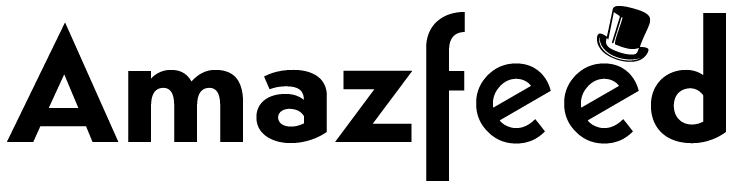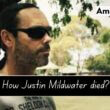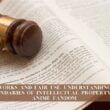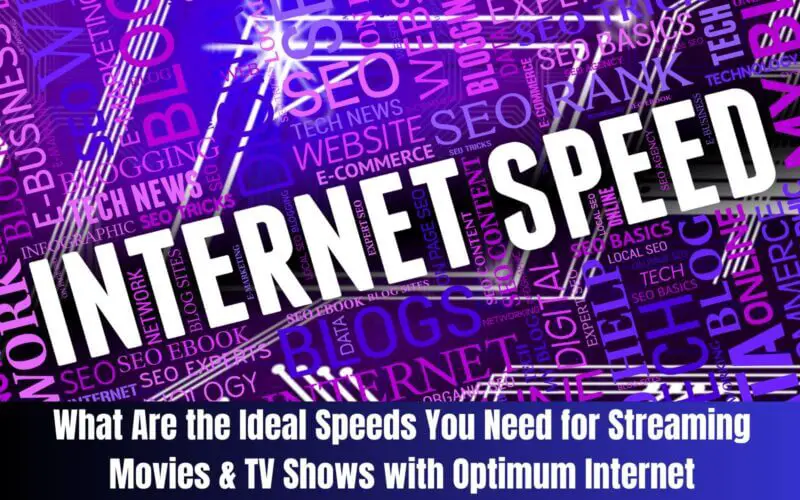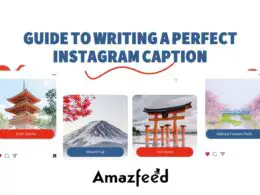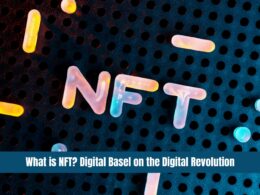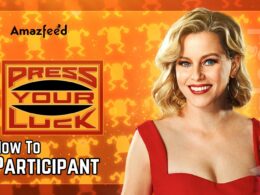Page Index
With rapid access to a sizable collection of content from the convenience of your own home, streaming movies and TV shows have established itself as a mainstay of contemporary entertainment. However, your internet connection speed has a significant impact on how well you stream. Knowing the appropriate internet speeds for this use is crucial if you have Optimum Internet plans and want to experience seamless, buffer-free streaming.
In this article, we’ll discuss the ideal internet speeds you require with Optimum Internet to stream movies and TV shows.
Streaming Quality
It is very important to comprehend how streaming quality is assessed before diving into the perfect speeds. Standard Definition for smooth streaming, the lowest quality tier normally needs a download speed of 3 to 4 Mbps. Moreover, HD streaming necessitates a faster connection, typically 5-8 Mbps. You’ll need a stronger connection for the finest cinematic experience with Full HD which is 1080p and 4K which is Ultra HD. While 4K can need 25 Mbps or more, Full HD needs 10 to 20 Mbps.
What Are the Optimal Speeds for Various Streaming Quality Levels?
The internet speeds with Optimum packages for different streaming quality levels when using Optimum Internet are as follows:
SD Streaming or 480p
A connection speed of at least 3-4 Mbps is advised for smooth SD streaming. The basic plans offered by Optimum should make this simple to accomplish.
HD Streaming or 720p
If you enjoy watching content in HD (720p or 1080p), strive for an internet connection of 5-8 Mbps. The mid-tier plans from Optimum should have more than enough bandwidth for this level of quality.
Full HD or 1080p
A speed of 10 to 20 Mbps is recommended in order to experience Full HD streaming without any lag. Even the more affordable Optimum plans can easily support Full HD streaming.
4K Ultra HD
A lightning-fast connection of at least 25 Mbps is required for the clearest 4K streaming experience. Higher-tier Optimum plans, including their Gigabit bundles, should easily satisfy this need.

Factors Affecting Streaming Quality with Optimum Internet
The included speeds in Optimum’s various internet plans can change depending on your location. Optimum’s plans normally offer internet speeds ranging from 200 Mbps to 1 Gbps in certain areas
Remember that factors other than your internet speed can affect how you actually experience streaming, including:
- When internet traffic is heavy, the quality of your streaming may suffer.
- Whatever streaming device you choose, it should be capable of displaying the desired resolution.
- Speed consistency is guaranteed by a cable connection because it is typically more reliable than Wi-Fi.
- The standards for streaming quality may differ amongst services.
- Check the precise guidelines provided by the streaming service you employ.
Tips for Improving Your Streaming Experience with Optimum Internet
Our daily entertainment routine now includes streaming movies and TV shows, and Optimum Internet members who want to get the most out of their streaming experience can do so by following a few simple guidelines:
Optimize Your WiFi & Network Settings
In order to manage the demands of high-quality streaming, make sure your modem and router are current. To reduce signal interference, locate your router in the middle of your home. For reduced congestion, choose the 5 GHz frequency range. Additionally, protect your Wi-Fi network with a strong password to stop bandwidth hogging and unlawful access.
Change & Vary Your Streaming Settings
Second, changing the streaming settings may yield noticeable results. You can usually regulate the streaming quality with streaming services. Reduce the resolution from 4K to 1080p or even standard definition if buffering problems are occurring.
This might lessen the necessary bandwidth and avoid playback pauses, especially during periods of high usage. Furthermore, enabling content preloading or downloading for offline watching on streaming apps can improve your experience even more by providing buffer-free viewing.
Try Switching Devices
Finally, think about the streaming devices you employ. For streaming, some gadgets are more suitable than others. Older or more affordable devices may have trouble with high-resolution material, whereas smart TVs and specialized streaming devices like Roku or Amazon Fire Stick typically offer smoother streaming experiences.
Final Thoughts
It is critical to match your internet speed with the preferred streaming quality if you want to watch movies and TV shows with Optimum Internet without interruption. Fortunately, Optimum provides a range of plans to meet various demands, so you may discover a solution that works for your streaming preferences. For the greatest streaming experience, keep in mind to take into account factors other than speed, such as network congestion and device limitations.
If you are unable to find a suitable Optimum plan, consider subscribing to Spectrum deals for similar experiences!