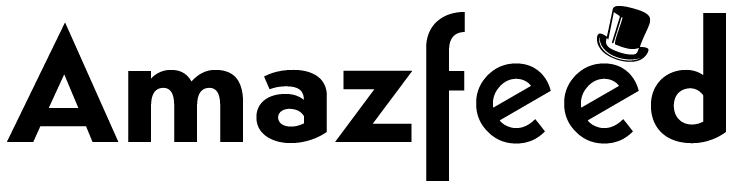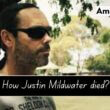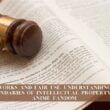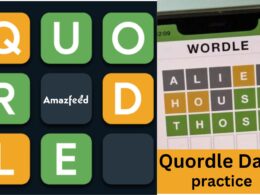I made this video on speedrunning and generating an avatar not long ago, and I had no idea it would become viral as quickly as it did. Well. The word “blow up” isn’t quite correct. It did poorly at first, but it has been regularly gaining views from search ever since, indicating that many people want to know how to design a solid avatar for VR conversation.
Quick, simple, and free. The issue is that I made that video as a joke. It’s a poor joke, but it was made as a joke, so it doesn’t demonstrate how to make a VR chat avatar. For free, so here I am today to teach you every possible way to make your avatar, including the one I’m now using. I’ll show you a couple of free and simple methods. Then, at the conclusion, I’ll show you how to obtain a properly customized avatar built for you at a low cost.
How to Make a Tafi Avatar
So this is the first method for creating entirely free and simple avatars with Tafi. And that’s the avatar I’m now using. Tafi is a free tool that you may use, but the process for creating avatars here is about as simple as personalizing a video game character. It’s not difficult at all.
Tafi avatars are PC and Quest-optimized, so it makes no difference what platform you’re on. These avatars will be available to you. The main drawback is that the avatars are a touch cartoony, OK if you prefer that aesthetic. Some of the customizing possibilities are hidden behind a paywall, which is another major drawback.
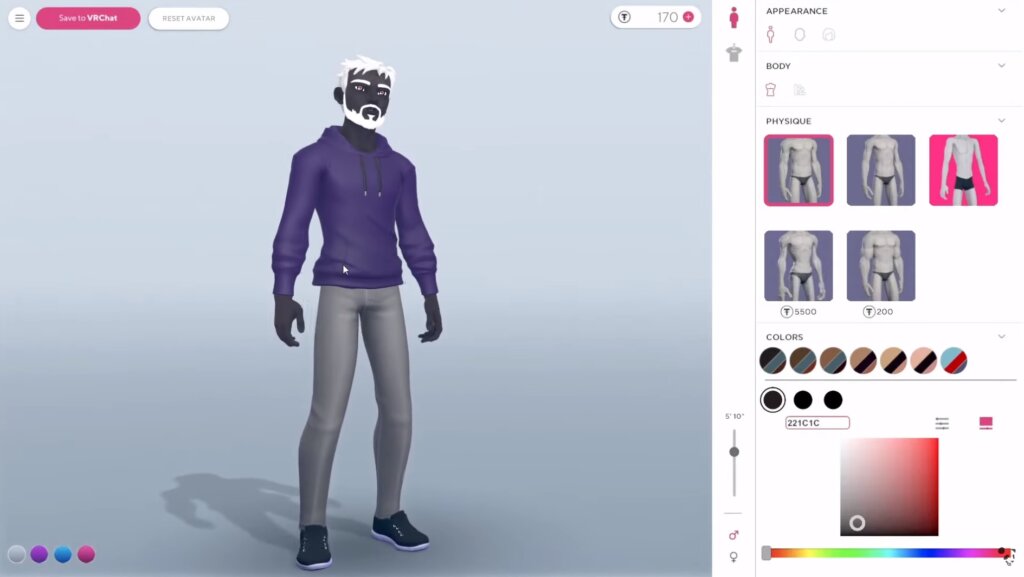
That so, spending a couple of dollars to obtain the precise style you want is still a great deal, and they have lots of free options if you don’t want to spend any money on an avatar. I must admit, though, that this system has a plethora of customizing choices.
I’m only referring to the. Guys, you can mix two colors to make incredibly beautiful looking eyes out of pretty much any hue that exists, and this is already included in the free features. The majority of the purchased items are for things like apparel and headgear, and they have some outrageous cool, bizarre options that may be a lot of fun if you want to spend some money.
But generally, I like it a lot, even if it’s only the free stuff. I used primarily free items to create this avatar, paying only about $2 on a handful of different hairstyles and such. Overall, I enjoy it a lot. So, with that out of the way, let’s go on to the next free option, which is currently 100 percent free and has nothing behind a paywall, and that technique is with ready player my avatars.
How to Make Readyplayer.me Avatar
This is the same avatar modification system that was stated at the start. It’s completely free to create, and you can take your picture and have it automatically build an avatar for you. Alternatively, you might start from scratch, like with tafi.

It argues that personalizing your character in a video game is the simplest. However, it is quite limited in terms of personalization capabilities, especially when compared to taffy. My main complaint is with the clothing because I can find precisely what I want when it comes to hairstyles and other things, but their clothing is quite limited, and some of their outfits look ludicrous.
That being said, they are great easy avatars to produce and are worth a look if you want a quick and easy 100 percent free avatar. I know they’re meant to function on Quest as well as any other platform, but I had issues with Quest users not seeing my avatar when I did it before, so I’m not sure whether it’s working right now. According to their website, they are cross-platform. They should also work on Quest. So it could have been a bug that they rectified or will address in the future.
How to upload Tafi or Readyplayer.me Avatar
To import ready player me avatars and taffy avatars into VR chat, first, register a VR chat account on the VR chat website, then connect it to your Steam or Oculus account if you haven’t already. I’ll include a link to some instructions for doing so below, but it’s fairly simple. I believe you need to access VR chat on your headset using your Steam or Oculus account, then pick upgrade account in the settings, and then follow the instructions.
Once your VR chat account is linked to your Oculus or Steam account, you can log in to your VR chat account. Laramie or Tafi application and then import it to your account. After a few minutes, you should be able to see your avatar saved the next time you open up your VR conversation.
How to Make Vroid Avatar
So, if you paid someone to create an avatar, many of them would most likely utilize a tool called VR right now. This is actually quite difficult to do, which is why you pay someone to do it, but it’s still not as difficult as getting into a blender and producing it entirely from scratch. Isn’t VR a wonderful thing? Isn’t that pretty much all of the avatars in VR? Have the cool anime aesthetic that many cancers have.
So, if you’re into that and enjoy animation, this is a terrific way to achieve that appearance. To be sure, it’s complicated, but it’s not impossible to figure out. I’m not sure what I’m doing with 3D modeling or anything else. I was still able to enter VR. Royden, play about with it a little, and you’ll end up with an entirely personalized avatar.
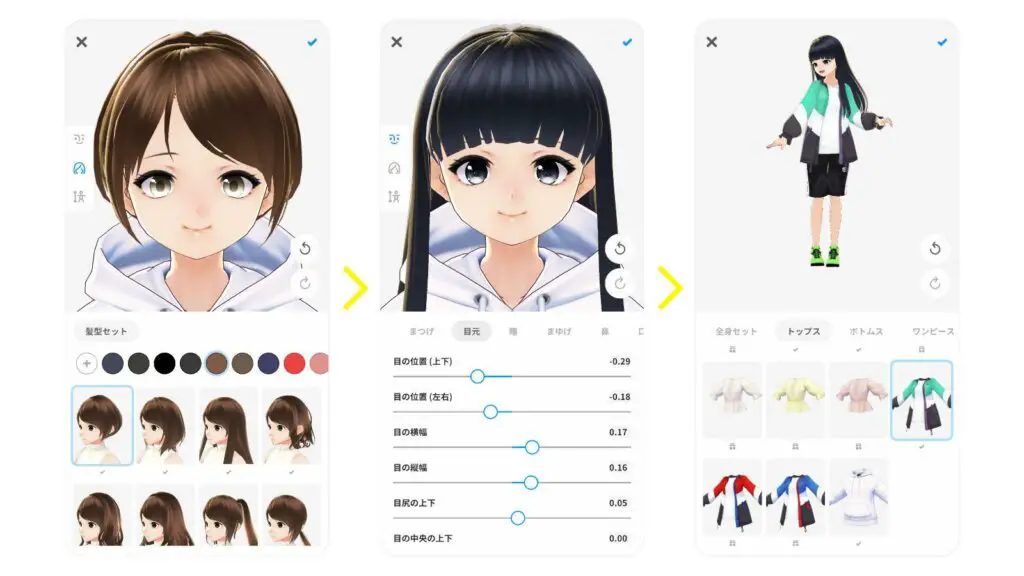
That being said, I became overwhelmed and, due to a lack of time to study exactly how to acquire what I needed and how to integrate it into VR chat, I gave up and did not complete the avatar. Still, it is entirely feasible if you give it a solid afternoon or two. Work you, YouTuber FIA, whom you should follow if you enjoy VR chat, provides some excellent lessons on making a VR ride avatar and importing it into VR chat.
As I previously stated, it is somewhat complicated, but it is doable if you devote enough time to art. The only cost of customizing it this way is the cost of any custom textures or clothing you wish to put on your avatar. So, while it may be free, you’ll probably want to invest a little money to have the precise avatar you want right now.
Tips on buying Avatar on Fiverr
It overwhelms you if you aren’t content with the other two free options for creating after it, you should look into the fiber. As I mentioned in my earlier video, you can go on Fiverr and have your personalized avatar created for you for much less than you might expect. The cost of doing this ranges from as little as $10 to as much as $300 or more.
I’m not sure what the sweet spot is for getting a well-made avatar, but you get what you pay for in most cases. If there’s enough interest, I might make a film in which I pay other fiber artists to create avatars for me to see what they come up with. So, if you want to see it, leave a comment below and let me know. But I’m betting that if you want a high-quality avatar, you’ll have to invest around $50.

At the same time, there are many fiver artisans who will offer you a generic template with very little modeling and texture work. In fact, some people may try to offer you a model that isn’t even completely written to be relevant to our discussion, so be cautious and make sure you read and understand exactly what you’re getting.
For example, I observed one man who was cheating people off because he was charging $50, yet his front page included an image of a ready player, my avatar. You can make 100% for free in 5 minutes or less, so you just have to be careful. I’m not sure if that’s what that person was selling, but I mean it. It appears to be a rip-off, so be warned that you could be taken advantage of even if you invest a lot of money.
So, just make sure you properly check the evaluations and any previous work that the artist has done to ensure that they can give exactly what you want if what they’ve done in the past is any indication. If it looks like what you’re looking for, go for it; if you’re expecting the artist to give you something completely different than what they’re showing you as previous work, expect to be very disappointed if you do end up hiring them;
you’ll have to spend much more than $50 or so to get really well-done avatars with cool animations and. In-game customization is available, but you know, that’s just how it is. That’s just the way things are. If you want to locate someone that can create a decent avatar that isn’t too wild but at a reasonable fee.
Your best bet is to find someone who offers different pricing tiers for avatars, such as basic, standard, and premium because this shows that they’re willing to put in more effort to make something really good if they’re paid to do so, and you know that if you pay for the premium price, they won’t just rip you off by giving you a basic model.
It’s reasonable to believe that if they provide basic and premium tiers. The premium tier will be at least slightly better than what they’re offering as their basic tier, and they won’t just rip you off by charging a lot and then providing you very little.
That being said, even if you choose for a really cheap $10 avatar, your very own unique Fiverr avatar might be better than any public avatar you discover in VR chat IK, especially if you’re like me and don’t particularly enjoy being a meme or furry. Nothing gets complimented more than the way you guys are so chill, but that’s just not me.
How to Make Avatar on Blender
The final method for creating an avatar is to start from scratch in a blender mixer. It is a free open source 3D creations delicious, and I don’t really advocate this alternative if you want to learn how to build 3D assets, which honestly can be a very profitable ability. If you want to work in game development at some time in your life, here is the place to be.
So that’s something to think about. However, this is unquestionably the most customizable option for chat avatars. You may make virtually anything I don’t want my last video that they wanted, as I already stated. You’re familiar with the ready player one because they wished to share. So, guess what? Using a blender, you may create your chair, which is best displayed here.

Anyone who has seen this process knows it takes a lot of work and isn’t as simple as designing the model. It would help if you also tracked the skeleton for movement and. I say yes because I’ve been thinking of trying to make my own VR game, which sounds like a terrible idea, but I guess I’ll do it anyway. It could be enjoyable to learn, and it could make for a pretty intriguing video, but we’ll see.
So that’s all the ways I know of to make an avatar. Please leave a comment below. If I missed any, please let me know. If you know of any other good solutions, please let me know. I’m currently using this ready player miora taffy avatar or anything similar. I’m still utilizing a lot of my videos, but I’d like to acquire something better soon.