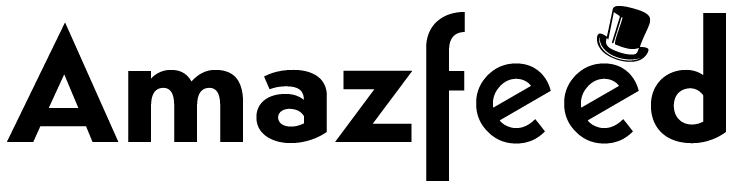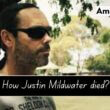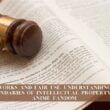Need for Speed Heat cross-play is one of the most enthralling multiplayer racing games available.
Occasionally, it can be tough to locate an excellent game. If you dislike a game’s graphics on one console, it can be quite tough to find something better on another. Cross-platform gaming addresses this issue by enabling gamers from various consoles to interact in real-time.
With so many fantastic online games available on every platform, finding a game that everyone would love to play together is difficult. Because not everyone has the same console, it can be difficult to locate a cross-platform compatible game.
Need for Speed: Heat Cross-play is one of the most enthralling multiplayer racing games available today. You battle it out with your racing teammates while being pursued by the authorities. As you and your pals approach the final lap, the game becomes more hostile.
What is Cross-Play ?
Cross-play enables users who play the same game on different platforms to interact. Therefore, if you’re playing Need for Speed Heat on PC, you may now compete against PlayStation 4 or Xbox One players.
[adinserter block=”7″]
If you enable cross-platform play, you’ll be able to race online against gamers on PC, PlayStation 4, and Xbox One. If you choose not to opt-in, you will race only against others who share your system.

Introduction to the Game Need For Speed Heat
Are you a fan of fast automobiles? Do you spend your days squandering hours on the latest racing games? Are you a fan of Need for Speed but wish there were more of it? Then Need For Speed Heat is the game for you.
The game, which was published by Electronic Arts and created by Ghost Games, was released in 2019 and has since made quite a stir in the gaming world. NFS Heat is the twenty-fourth edition in the Need For Speed franchise.
It’s easy to see why people are so enthusiastic with never-before-seen underground scenes combined with engaging gameplay that will keep gamers entertained for hours on end.
[adinserter block=”1″]
In terms of gameplay, it lacks the evident 24/7 loop found in several Need For Heat titles. You can play in either day or night mode with NFS heat.
Day mode enables you to make money. This money will enable you to purchase enhancements for your car while you play, such as improved handling, increased speed, and improved brakes, which will help you win races even more easily!
Regarding the night mode, you can earn REP by competing in an illegal vehicle race. Avoid being stuck in this manner by security officers, as this would result in the loss of all your hard-earned money.
Sing 2 Release Date: Plot, trailer, and News For Anime Series
12 Dates Of Christmas Season 2 : Some Famous Actors Where are they now?
Chucky Season 2⇒ Confirmed Release Date, Did The Show Finally Get Renewed?
Is Need for Speed Heat cross-platform?
Cross-play enables users who play the same game on different platforms to interact. As a result, PC gamers of Need for Speed Heat can now battle against PlayStation 4 or Xbox One players. If you enable cross-platform play, You’ll be able to race against other players online on PC, PlayStation 4, and Xbox One.
[adinserter block=”6″]
Does Need for Speed Heat support Cross-Play?
Fortunately, the response is affirmative. The video game Need for Speed Heat is a cross-platform title. That is, you may play with your buddies across many platforms. There are no restrictions or limitations on your ability to race with pals.
Players on PlayStation, Xbox, and PC can interact with one another. For example, if you own an Xbox, you can play with pals who own a PC or PlayStation and vice versa. Unfortunately, Need for Speed Heat is not accessible on the switch, leaving them with little choice but to face the sorrow of being left out.
[adinserter block=”3″]
However, there is no need to worry about your friend’s platform for those who play on one of the supported platforms. You can race in palm city cross-platform with your friends. This is excellent news for gamers, as cross-platform functionality is necessary for the modern era. Nobody wishes to be excluded from a friend’s party.
Fortunately, the game developers recognized the value of cross-platform play as well and seamlessly integrated it.
Is NFS heat Crossplay Xbox and PS4?
Cross-play enables users who play the same game on different platforms to interact. Therefore, if you’re playing Need for Speed Heat on PC, you may now compete against PlayStation 4 or Xbox One players.

HOW DO I OPT IN?
From June 9, 2020, the first time you start Need for Speed Heat, you’ll get a splash screen asking if you wish to enable cross-play.
- To enable cross-play, select Enable.
- To disable, select Disable.
When you are not a party member, you can modify your cross-play status under the Lobby’s Privacy section.
[adinserter block=”8″]
How Do I Find My Friends?
If you’ve already met someone in-game, perform a standard search for their name.
If you recognize them from other games, you can locate them in-game by utilizing the following:
- If they’re a PC player, their Origin username
- If they are using a PlayStation 4, their PlayStation Network Online ID.
- Their Xbox One Gamertag, if they have one.
Once you’ve located your pals, add them to your EA Friends list to ensure that you see them anytime they go online. Your EA Friends list has a maximum capacity of 100 members.
What Can’t We Do With Cross-Play?
If your friend is not using the same system as you, the activities you can do together are limited. If you’re unsure what platform they’re using, look at the icon beside their name.
For instance, you cannot:
join the identical Crew (all players in a Crew must be playing on the same system)
- inspect their Profile or their Crew
- share Community wraps with them
- share Screenshots with them
- see their pre-order wraps (if they have them equipped) in All Drive.
[adinserter block=”4″]
Conclusion
Need for Speed Heat is a cross-platform racing game that utilizes the most advanced graphics rendering engine to create an immersive, open-world environment. Gamers can interact with their PlayStation friends online.
You may play NFS Heat with your friends or with strangers across many platforms. NFS Heat is available on PlayStation 4 and Xbox One via an EA Access membership. Heat is also available to Xbox players with a Game Pass Ultimate subscription.
We hope you’ve found all of the information you’re looking for regarding “Is Need For Speed Heat cross-platform in 2021?” Please feel free to post your opinions at the bottom of the page if you believe we missed anything or if you have any queries!
Frequently Asked Questions About Need for Speed Heat Crossplay
When you first visit the game following the update, you will be offered the option to disable or enable cross-play via a flash message. Apart from that, you can access the “Privacy” setting via the “Lobby.”
Navigate to the Party Menu and check the new EA Friends option to see who is online across all platforms. To establish a party and invite them to your game, they must also opt into cross-play.
Keep an eye out for the following identification codes associated with the hardware: For PC, use your Origin username; for Xbox One, use your Gamertag; and for PlayStation 4, use your Playstation Network Online ID. If you’re looking for someone you met while playing the game, simply type their name into the search bar.
Cross-progression is the ability to carry over your progress across many platforms. For instance, if you own a PlayStation 4 and begin playing a game. However, suppose you subsequently decide to upgrade to an Xbox One. In that case, you can transfer your progress to the Xbox One without losing any progress.
When you first log into the game following the update, you will be offered to disable or enable the game feature in the light message. Alternatively, you can access the “Privacy” options via “Lobby.”