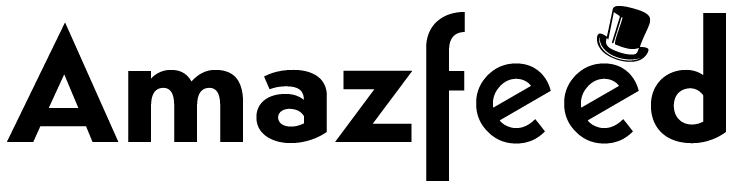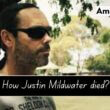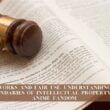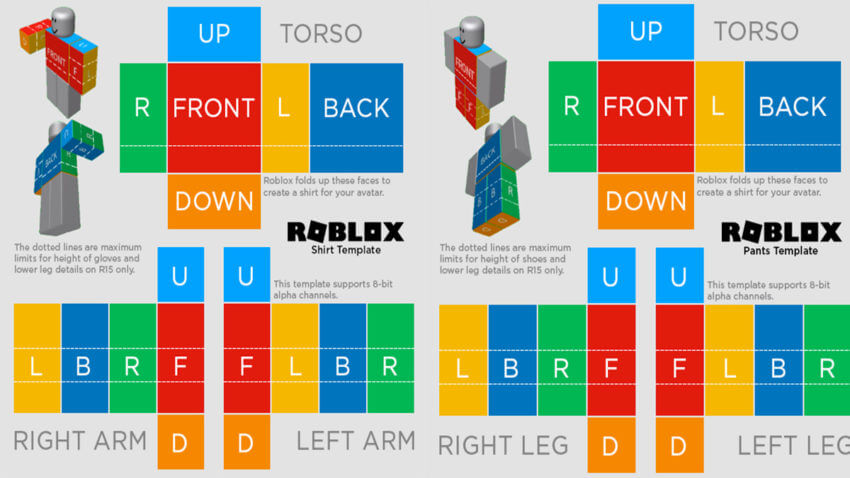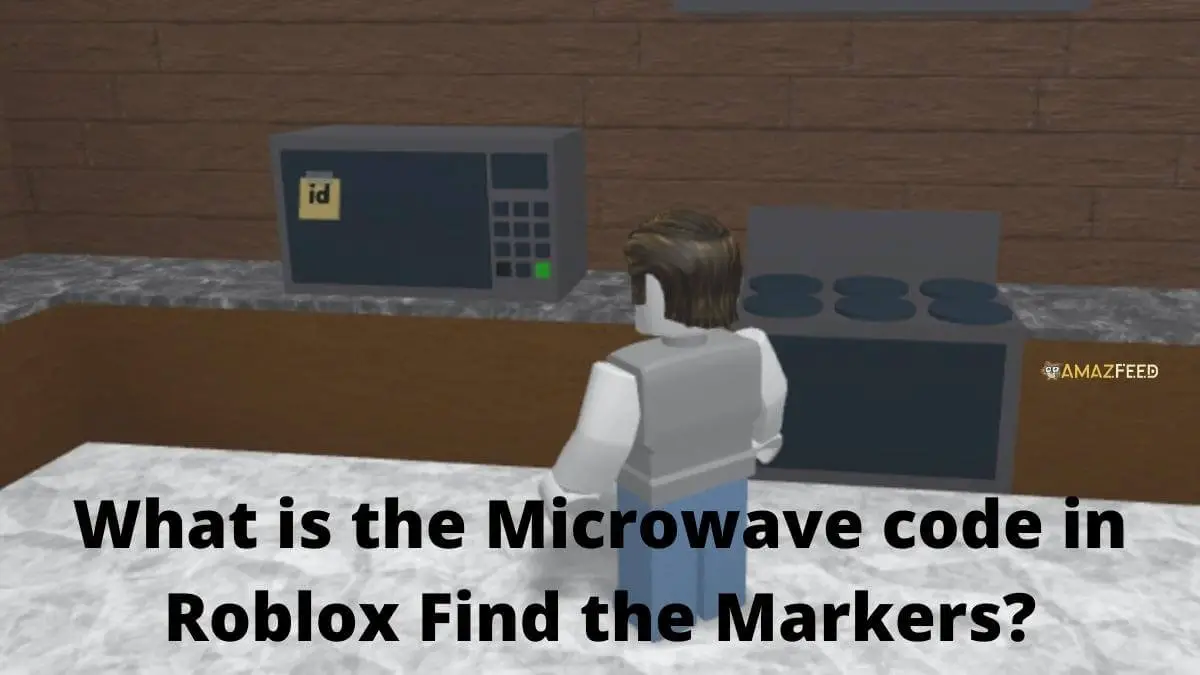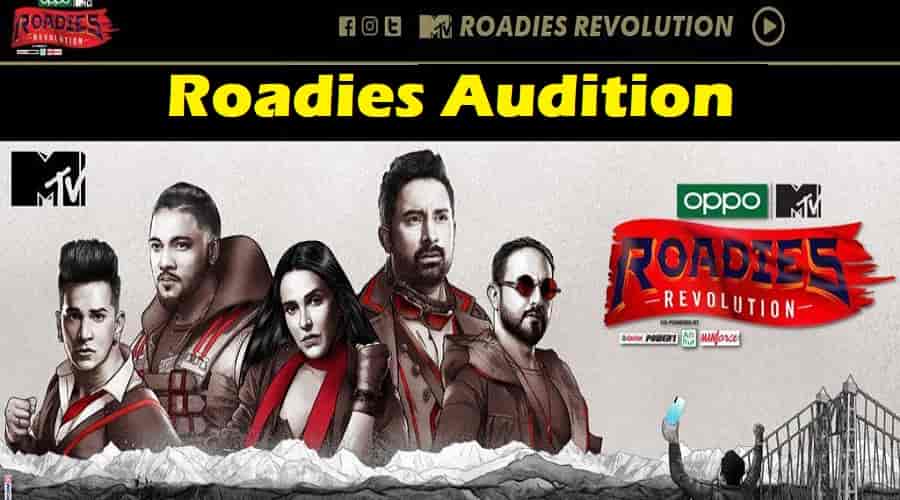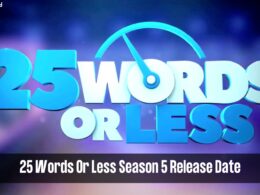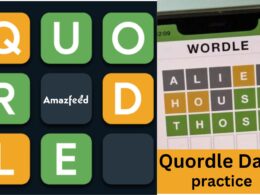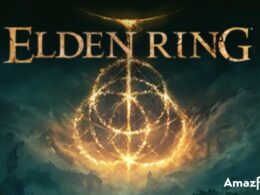Page Index
Roblox describes itself as a global platform that allows millions of users to “dream, create, and share experiences” in immersive, user-generated 3D worlds. Children are probably most familiar with Roblox as a result of popular games like Theme Park Tycoon 2, Jailbreak, and MeepCity. However, many of them may be unaware that such games were developed, programmed, and built by their fellow Roblox users.
Creating clothing in Roblox is a great way to express yourself creatively, learn more about creating 3D visuals on computers, and demonstrate your artistic abilities to other players. Unfortunately, only Builders Club members can build shirts and pants; however, everyone can create a t-shirt! If you choose to design a t-shirt, make sure it stands out among other members who do not have a Builders Club membership.
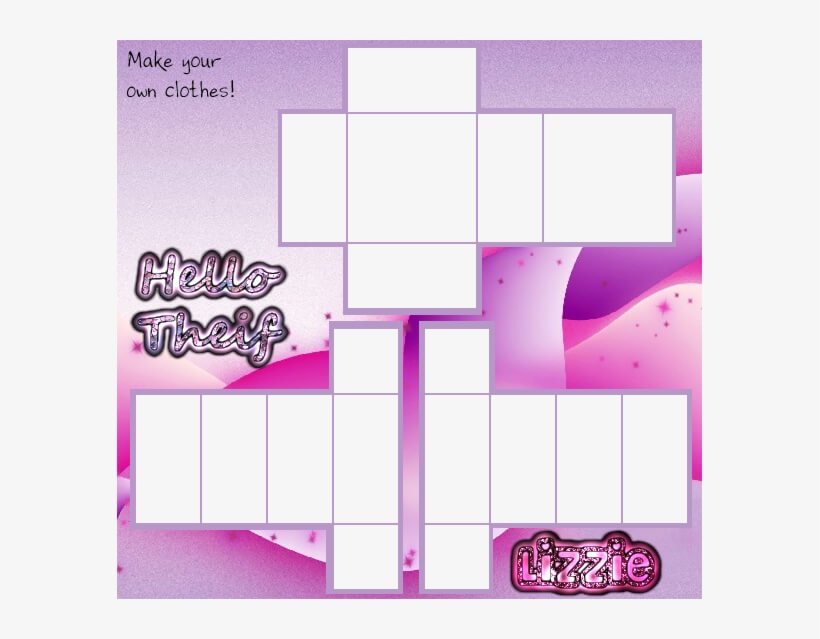
How Do I Make a Roblox T-Shirt?
The simplest type of clothes to create is a Roblox T-shirt, which requires only that you upload an image to the site for the front. To accomplish this, ensure that your image is at least 512×512 in size and then upload it to the site using the Roblox Studio’s Asset Manager. This is accessed via the ‘View’ tab. Additionally, ensure that your picture file is in a png, jpg, tga, or bmp format.
1. Roblox T-shirts Template
If you are a newbie and would like to experiment with personalizing Roblox clothing. Then begin by designing a t-shirt.
There is no specific Roblox t-shirt template because a plain t-shirt is similar to an image on the avatar’s torso region.
Continue reading to learn how to create and upload a t-shirt.
How to make Roblox T-shirts Template:
To build a t-shirt, you must first generate an ideal image measuring 128 X 128 pixels and save it as a PNG file.
After creating the design, you can download it from any free PNG websites available online or upload and test it on Roblox.
How to upload Roblox T-shirts Template:
- Navigate to Roblox’s ‘Create’ page.
- There will be a column on the left-hand side with several options such as t-shirts, shirts, and pants. Select ‘t-shirt’ from the drop-down menu.
- Select the file or design that you wish to upload.
- Give your design a unique and funky name.
- To begin, click the ‘Upload’ button. Congratulations, you’ve successfully uploaded a personalized Roblox t-shirt with this step.
2. Roblox Pants Template
Roblox shirts and pants completely encircle the avatar, giving it a 3D appearance. The Roblox shirt and pants templates are made up of numerous boxes with dotted lines that, when folded, give an impression of the clothing that the user is designing.
You may quickly download the Roblox clothing template using Chrome or another search engine by typing the template’s name into the search box.
How to make Roblox Pants Template:
After downloading the Roblox clothing template, open it in any image editing software, such as Photoshop, or any free-to-use tool like GIMP.
As seen in the template design, each box represents a distinct bodily portion of the avatar and is of a specified size.
Apply the designed image to each body part and tweak it to fit within the specified parameters. Once finished, save your creation as a PNG and upload it to Roblox.
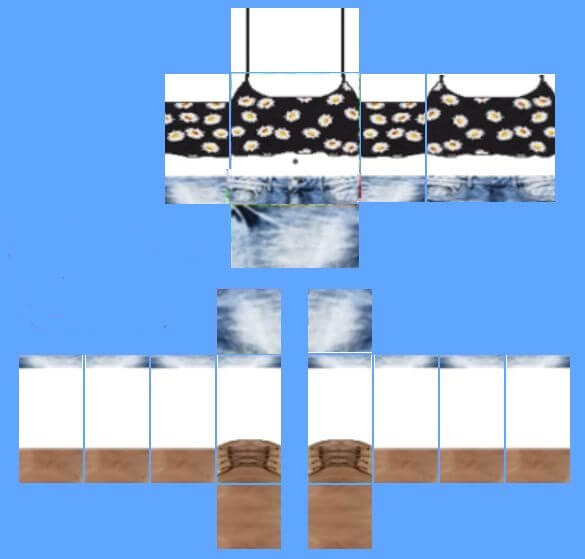
How to upload Template Roblox Pants Template:
- Navigate to Roblox’s ‘Create’ page.
- There will be a column on the left-hand side with several options such as t-shirts, shirts, and pants. Select the ‘Shirt’ or ‘Pant’ option, depending on the type of garment you’ve created and wish to upload.
- Select the file or design that you wish to upload.
- Give your design a unique and funky name.
- To begin, click the ‘Upload’ button. Congratulations, you have successfully uploaded your personalized clothing item to Roblox with this step.
3. Roblox Shirt Template
As with trousers creation in Roblox, you will require a Roblox shirt template. This shirt can be worn long- or short-sleeved – the choice is entirely yours. It’s worth noting the colors on the design because they’ll assist you in visualizing how this item wraps around your avatar. Unlike the shirt template, you will be constructing the entire avatar – therefore, having a firm grasp on how it will be folded around your avatar is critical, as it is a 3D item.
How to make Roblox Shirt Template:
Have an active Roblox membership. Download the template to your computer or mobile device. Open the image in Photoshop, MS Paint, or whichever editing application you like. Begin by coloring the portion you wish to customize. Once finished, save your design and follow the procedures below for uploading.
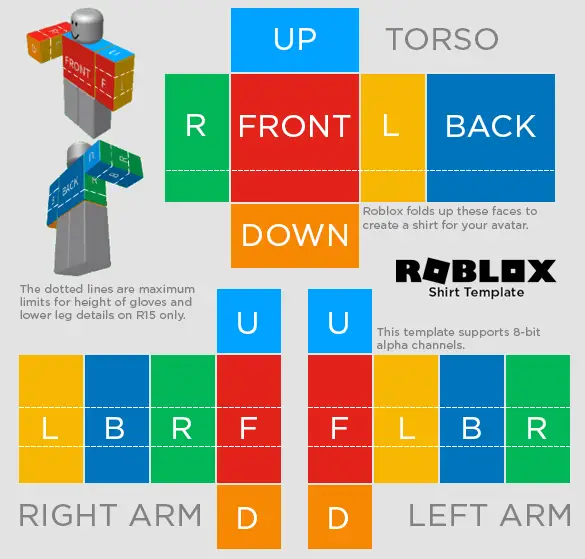
How to upload Roblox Shirt Template:
- Navigate to the My Create section of Roblox (or alternatively, click this while logged into Roblox)
- Select Shirts, Pants, or T-Shirts from the left-hand menu, depending on the type of item you’d like to post.
- Choose File and navigate to your design.
- Give your clothes a name.
- Select Upload.
How to test Roblox Clothes T-Shirt and Pants?
After creating personalized t-shirts, shirts, and pants for your Roblox character, you can also visualize it before submitting it to Roblox.
To test the Roblox clothing you’ve produced, follow the steps below:
- Navigate to the ‘Roblox Studio’ page and select ‘Plugins.
- A new tab will open, from which you may select ‘Build Rig.’
- A pop-up menu will appear, and you may select the type of rig you wish to create from there.
- On the screen, a simple dummy avatar will emerge.
- Navigate to ‘Explorer’ and select the ‘Dummy’ option with a ‘+’ sign to the right.
- When you click the ‘+’ button, two options will appear, namely ‘Shirt Graphic’ (for t-shirts) and ‘Clothing’ (for pants and shirts). Choose the option that corresponds to the experiment you wish to conduct.
- Following that, a ‘Properties’ window with three options will display on the screen: ‘Graphic,’ ‘Shirt Template’, and ‘Pant Template’.
- Select the row next to the option you wish to upload and then select the PNG image of the design.
- You’ll now locate the dummy in the workshop wearing the Roblox clothing you designed.
Conclusion
Creating personalized Roblox clothing for the character demonstrates the user’s creativity and ability. We believe that we have explained everything about clothes templates in the best possible way in this article.
Along with how to create and upload t-shirts, shirts, and pants for your Roblox Avatar, as well as how to test your work on a dummy avatar.
Therefore, what are you waiting for? Proceed to demonstrate your expertise and ability to create Roblox clothing in front of your fellow players.